When you first select a view to be published the basic view properties will be displayed in the content window. The most prevalent options appear on this page, as shown below:
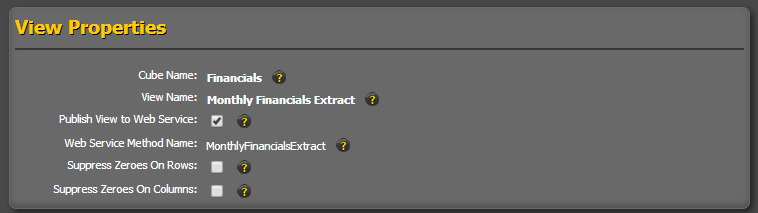
Along side each option is a help indicator (![]() ) which you can hover the mouse over to provide additional information on the operation of the setting.
) which you can hover the mouse over to provide additional information on the operation of the setting.
The available basic view properties are:
This field is automatically populated with the name of the cube which the view is associated with. |
Name of the view in TM1 that was originally used to create the TM1Connect view. Normally this is the same value as the web service method (see below), but when special characters are in the TM1 view, or it begins with a numeric value, the names can be different. |
![]() Publish View to Web Service (on-demand mode only)
Publish View to Web Service (on-demand mode only)
Saving a view with this option enabled makes it available for use in QlikView using the TM1Connect plug-in or in Tableau using the ODBC driver. This creates a direct link to TM1 data that can be queried on-demand with changes in TM1 being reflected immediately. No processing or data movement is required. |
![]() Suppress Zeroes on Rows (on-demand mode only)
Suppress Zeroes on Rows (on-demand mode only)
Similar to native TM1 functionality, this option will suppress zeroes on the rows. |
![]() Suppress Zeroes on Columns (on-demand mode only)
Suppress Zeroes on Columns (on-demand mode only)
Although this option performs similar to the suppress zeroes on the columns in TM1, it should only be used with structured views (see Setting Advanced Properties for details on structured views) and should not be used when mapping columns (see Creating Mappings for details) as unpredictable results may occur. |
|
TM1 Memory/Performance Best Practice: |
